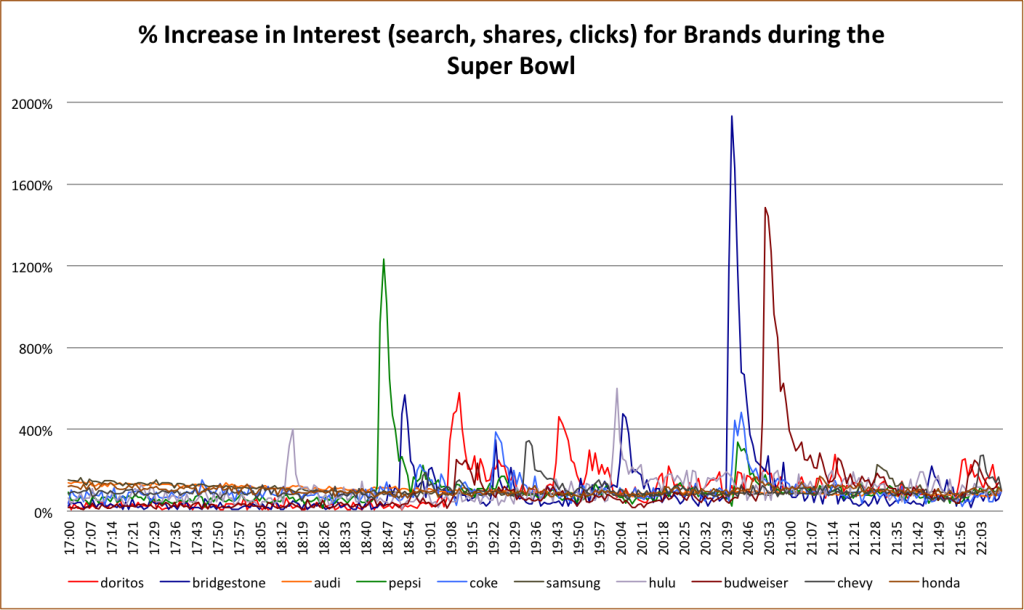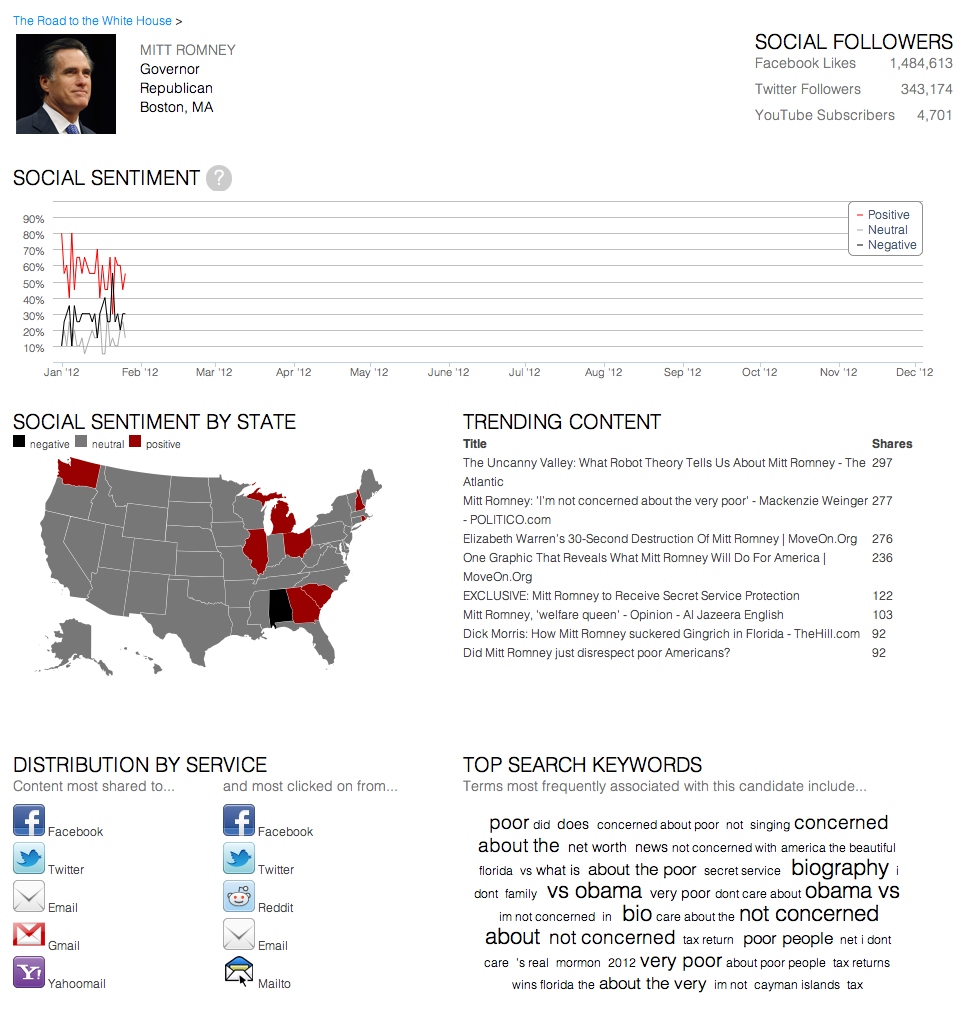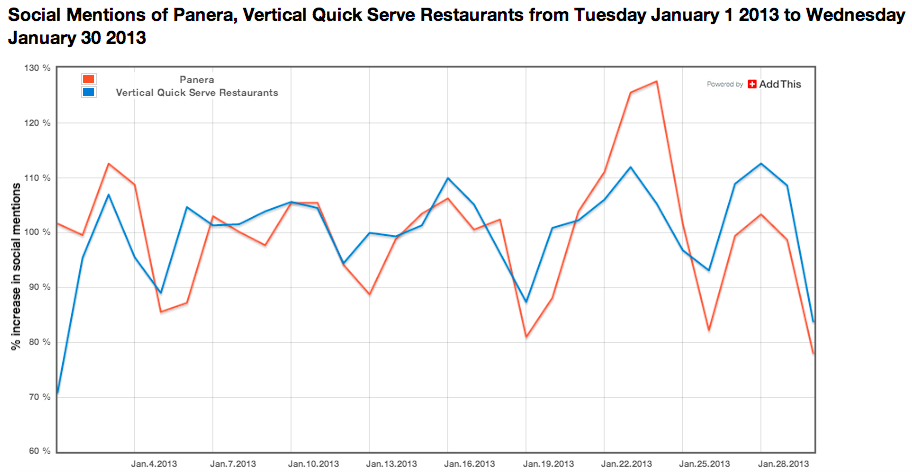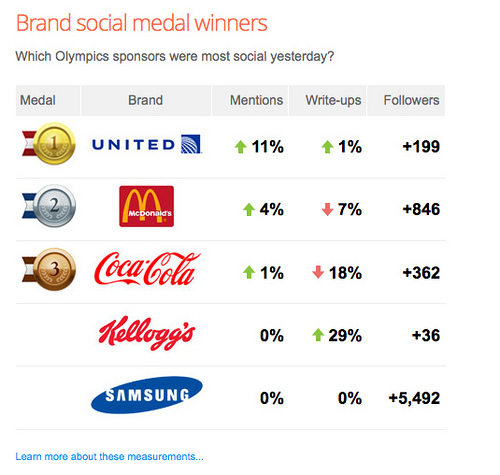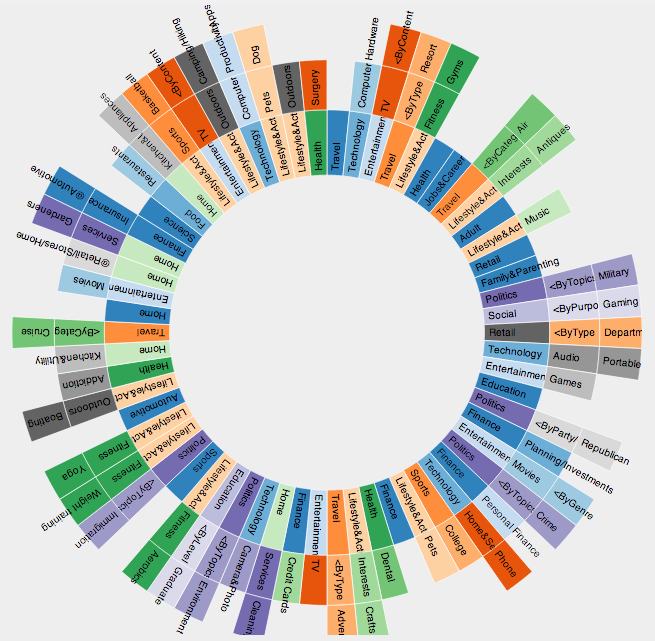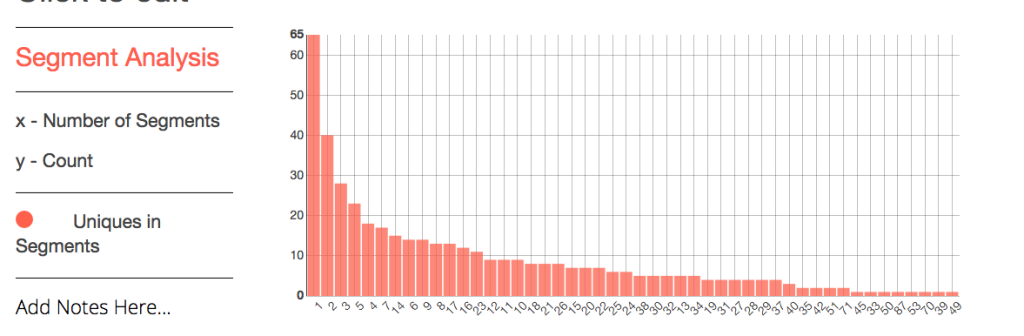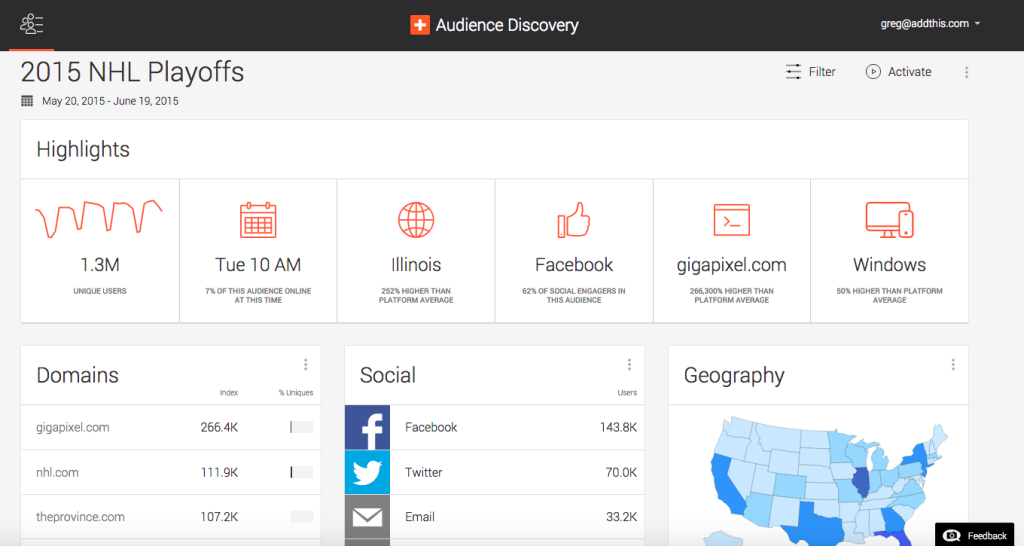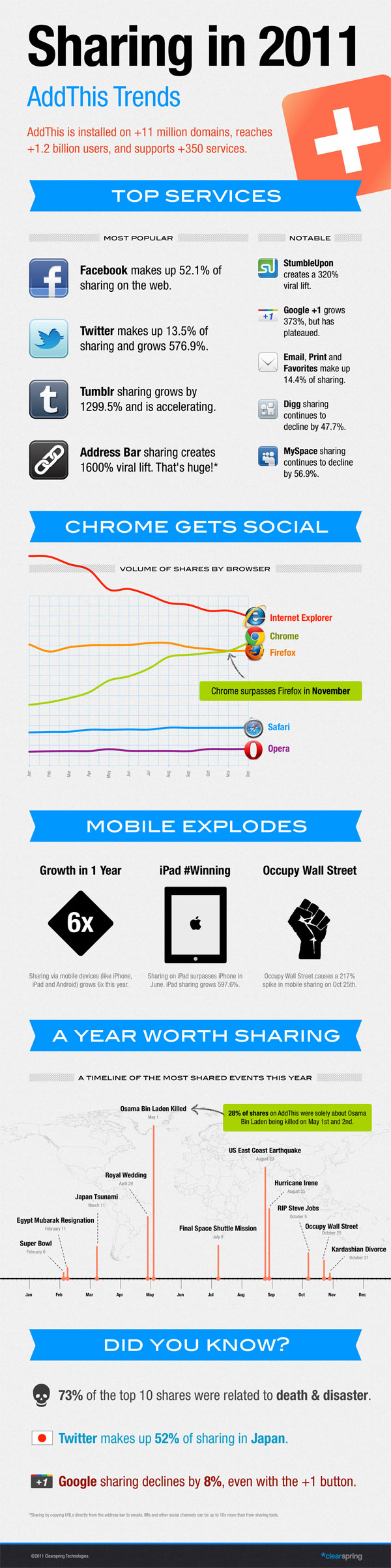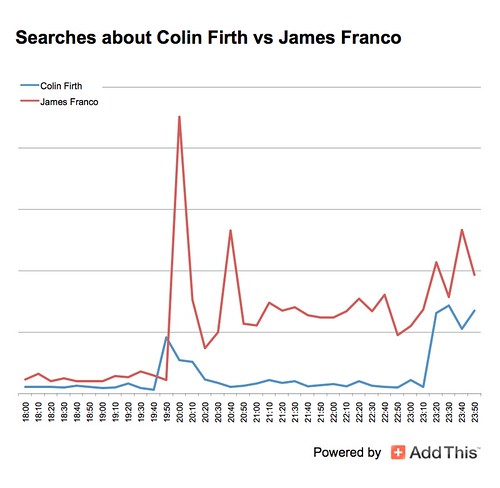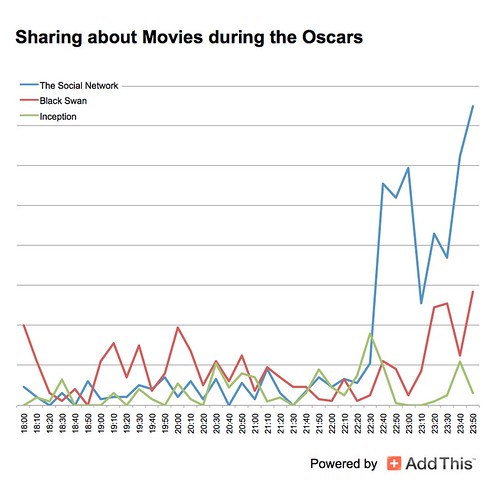Today is the 12th hackathon I’ve done since joining AddThis back at the start of 2011. While I definitely spent many all nighters working on AIM in its early days, I never got the chance to work on projects not related to my day to day job.
Earlier this spring we released a major new product called Audience Discovery, and the dev team that works on the product crushes it. But before we started investing in the product, there were the hackathons. While I joined AddThis to run our publisher web tools, during my interview I was exposed to all of the fun side projects that we built on top of our data.
So how did we get from a hackathon project to a product used by Fortune 500 companies? Here are some screen shots showing how a simple hackathon project evolved over time.
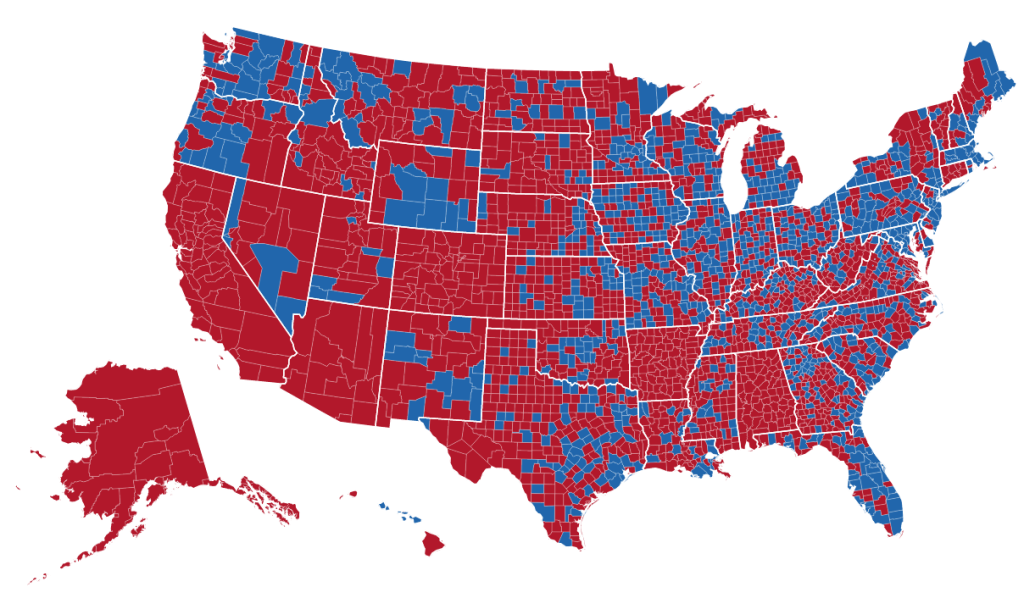
Hackathon Fall 2012 – County Level Candidate Data. We predicted every county and state correctly except Arapaho County, CO
None of this could be done alone, and a big thanks goes out to all the engineers, designers and dev ops who helped along the way.